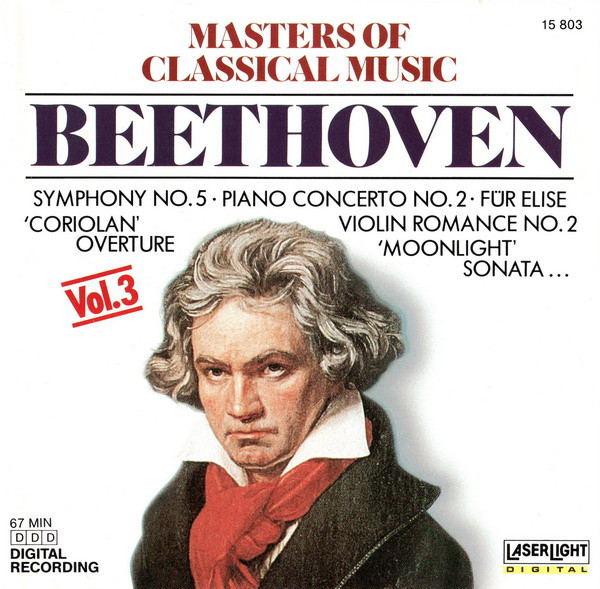1. Introduction
Zeabur is a platform that allows you to deploy your services with just a click, regardless of the programming language or framework you use.
By default, all Zeabur accounts are on the Serverless plan. You can deploy your services as serverless functions without any limits.
You can also deploy container-packaged services with this plan, but these services may be deleted at any time unless you upgrade your plan.

2. Preparing
To deploy AList on Zeabur, you need to have:
- Github Account: http://github.com/
- MySQL: https://www.freesqldatabase.com/
freesqldatabase provides you with a free MySQL of 5MB.
3. Execution
3.1 Fork Github Repositories
Access the repository at the link below and fork it to your Github account:

3.2 Create mySQL database
Login freesqldatabase ana create a new database.

Wait for 5 minutes, then check your registered email to find the password information.

3.3 Deploy AList on Zeabur
- Log in to Zeabur
- Create a New Project
- Region: Tokyo, Japan

- Deploy from GitHub repo
- Choose the repository you forked earlier
- In the Variables tab, add your environment variables
1 - PORT: 5244
2 - DB_TYPE: mysql
3 - DB_HOST: aabb.freesqldatabase.com
4 - DB_PORT: 3306
5 - DB_NAME: db.name
6 - DB_USER: db.user
7 - DB_PASS: db.pass
8 - DB_SSL_MODE: true
9 - CACHE_EXPIRATION: 60
10 - CLEANUP_INTERVAL: 120
11 - CDN: https://cdn.jsdelivr.net/npm/alist-web@$version/dist

3.4 Assign Domain
- Navigate to the Networking tab
- Generate Domain
- Enter your domain name –> Create Domain
If you have your own domain, choose Custom Domain.

4. Login to AList
To retrieve the Admin Password, navigate to the Logs section.

5. IMPORTANT
Always backup your AList because Zeabur may delete your app at any time.