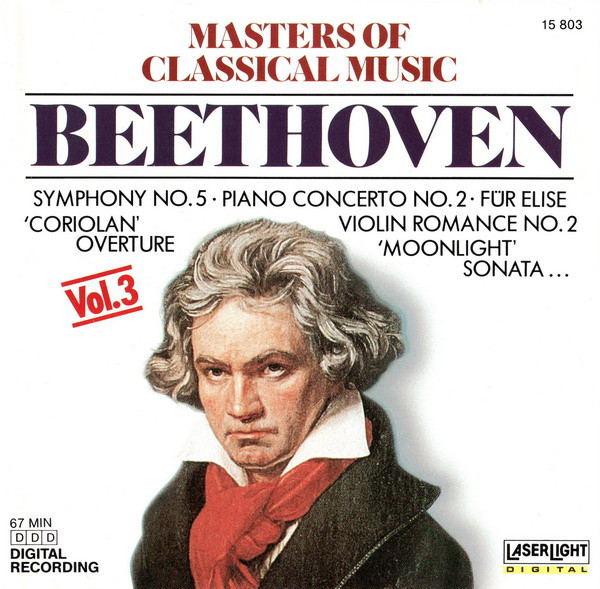The Logitech MX Anywhere 3 that I bought in August 2022 has been used for over 20 months. So what have I received with the price of 1,372,000 VND for this mouse?
1. Points I like
- Compact, lightweight, beautiful.
- Can be used anywhere, including on glass surfaces.
- The scroll wheel has 2 extremely convenient modes. Especially for those who work with Excel files with more than 10k lines.
- Connects to Bluetooth / receiver up to 3 devices. I only have 2 devices so this is more than enough.
- Extremely durable battery, I charge it fully and use it for more than a month before needing to recharge.
- Logitech Option is extremely convenient to assign profiles for each separate application.
- USB-C charging port.
2. Points I don’t like
- Holding it for a long time makes my hand a bit tired because my hand form is a bit bigger than the mouse (MX Master 3 is too big compared to my hand).
- The buttons are still noisy.
3. Upgraded version MX Anywhere 3S
Currently, Logitech has launched a new product line Anywhere 3S to replace Anywhere 3 with the same design, battery capacity, and support for Logitech Flow. In addition, Logitech also upgraded on MX Anywhere 3S some points:
- Better speed and more accurate sensor performance, with a new 8000 DPI sensor.
- New quiet click feature (quieter by 90% compared to MX Anywhere 3), providing an excellent clicking experience.
- New Logi Options+ software.
- Parts made from post-consumer recycled plastic (PCR) make your MX Anywhere 3S a more sustainable product.
4. Conclusion
If you are an office worker, need a mouse to do regular office tasks or are an M&E engineer like me, then this is a mouse worth your money.
5. Where to buy
- Logitech MX Anywhere 3S: https://shope.ee/3q1PpHWkn4
- Logitech MX Master 3S: https://shope.ee/5KqDc5m2JU
6. Some picture